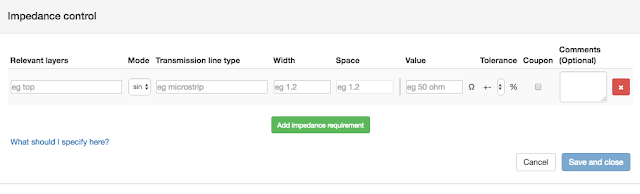At CircuitHub we’re proud to have helped so many exciting projects come to fruition. Right now, we’re especially proud of AudioMoth - a full-spectrum open source audio logger that enables scientists, ecologists, and ecological researchers to better study wildlife and animal ecosystems.
AudioMoth, the first product of the Open Acoustics initiative, was designed by two computer science PhD students at the University of Southampton, Andrew Hill and Peter Prince, and Alex Rogers, a computer science professor at the University of Oxford. Together they developed a product that overcomes some of the obstacles of remotely monitoring biodiversity as well as significantly reduces the disruption of habitats previously seen when collecting such data.
Around the size of a credit card, the AudioMoth is able to capture 384,000 audio samples per second. Each unit can be programmed to record the calls of specific target species while also serving as an alert system for sounds such as gunshots and chainsaws. The device is currently being used all over the world to detect illegal activities and to monitor and protect critically endangered species such as bats in the Madeira Islands of Portugal and forest birds in Mt. Kenya National Park.

In response to the numerous individuals wishing to acquire an AudioMoth, Alasdair Davies from the Arribada Initiative which aims to deliver cost-effective, open conservation technology for all, created a campaign through GroupGets. GroupGets hosts group purchases, facilitates payment processing and handles shipping. By teaming up with them the device was made affordable and widely accessible to conservationists. The cost of one unit purchased through GroupGets is approximately $50. This was key to enabling coverage across large landscapes, where multiple devices are required. Four product runs have been completed (with the fifth manufacturing round currently in progress).
Over 4,000 units of the AudioMoth have been built so far. The demand doesn’t seem to be slowing down and a new version of the board is in the works.
Thanks, Open Acoustics, GroupGets, and Aribada Initiative for letting us be part of your journey!
First off, let's start with the basics....what is CircuitHub? To put it simply we provide a PCB assembly service that makes it easy to get your electronics made, whether you are prototyping or ready to scale to thousands of units. On CircuitHub you can upload your EDA design files, get a live interactive quote, and order fully assembled circuit boards. If you are an electrical engineer looking for a new solution to your pcb manufacturing and assembly needs, then CircuitHub might be right for you!
Now let's get started with your first CircuitHub project!
1. Upload your EDA Files
The very first step to getting a quote on CircuitHub is to create a new project. Do this simply by clicking on the "New" button under your projects section on your CircuitHub dashboard.
Next you'll need to upload your original EDA design files. In order to move forward from this step you
must provide all of the files specified for the design tool you are using. We
cannot accept Gerber files for upload and quoting. Some more information about why can be found
here. At the moment we support Altium (and its derivatives), Eagle and KiCAD. We do eventually plan to support all major design tools, but unfortunately don't have a timeline on that just yet.
Once you have successfully uploaded all of the required files, name your project and click Continue to import your project.
2. Import Project
After you click Continue your project begins the import process during which CircuitHub automatically extracts all of the important information out of your design files. This process may take a few minutes so please be patient. However, if this seems to be taking an absurd length of time ( more than 10 min) please contact us.
3. Reconcile Project
In order to see your quote you first have to reconcile you project. To do so, click on the BOM lines highlighted in red and search for a part number that is appropriate for that BOM line. When you imported your project CircuitHub will have attempted to automatically reconcile each BOM line to a concrete part number. Some details on how to specify parts in your EDA tool so that they can be automatically reconciled can be found
here. Even if a part was automatically reconciled by CircuitHub, please make sure to check each part before ordering to ensure that it is the correct one.
If there is a part that is not already in the CircuitHub database or a part that is out of stock that you know of an alternative source you can learn how to add it
here.
Once all of your parts have been reconciled you will receive a quote!
4. Quote and Order!
Using the slider bars you can dynamically check pricing depending on the number of units and lead time you want. Once you have decided on the number of boards and the ship date you can click on "Order Now" to fill in all of your shipping and payment details to complete the order. After the order is placed you will have access to an order page with all of your order details as well as an interface that allows you to directly communicate any issues that may come up with our manufacturing team.
If you have any other questions about using CircuitHub we recommend checking out our
Help Center or feel free to reach out to us at support@circuithub.com
Happy Designing!
You can now specify impedance control requirements which will automatically be quoted. You can find the impedance control section on the specifications section of your board tab.
Previously we asked you to enter any impedance requirements in the "add custom requirements" section. However, with our new feature, you no longer wait for your project to be manually quoted if you just have impedance control requirements.
Some more detailed information on how to specify impedance control can be found here:
http://help.circuithub.com/knowledge_base/topics/how-should-i-specify-impedance-control
.png)