New Fabrication Service: Getting Started
We're very excited about the beta release of our new quoting and fabrication service for PCB projects. Our goal is to remove the time and frustration it takes to source, quote and fabricate PCBs so that you can spend your time designing instead of managing files and spreadsheets.Click here to see an example of what a project uploaded on CircuitHub. You can also explore the public projects that others have uploaded. Continue reading to learn how to quickly create a project of your own:
1.) Click upload a project. You will receive a popup asking you to import a project from your Dropbox.
2.) Place your project in the Dropbox/Apps/CircuitHub/projects folder (which will have been automatically created by CircuitHub). Back in CircuitHub, start typing in the name of your folder and CircuitHub will automatically detect it.
3.) CircuitHub will automatically detect which design tool you are using and the relevant files that it needs.
4.) Click "import project". You'll see that CircuitHub is busy is importing your project. This may take a couple minutes.
5.) Once CircuitHub has imported your project the first thing you'll see is your bill of materials. If you scroll down you will also see all of the project detaisl including the schematic, board design, and specificiations. You can also choose to make your project private if you'd like if you forgot to do so when you first imported it.
6.) Before you'll receive a quote you'll need to reconcile all of the parts in your BOM with real manufacturer parts.
Many of your parts may have been already reconciled for you with parts that have been suggested by CircuitHub. The more projects that are uploaded the better we can auto suggest parts for you. You can disapprove any suggested parts that are not appropriate for the line item by clicking on the "x" next to the part.
Parts without approved or suggested parts are in red You'll need to add parts for these line items. To reconcile a part, click on the line item to expand it. CircuitHub uses the unstructured data given by the EDA tool to automatically come up with search terms that match the part attributes. Search for a part via the interface which is powered by Octopart. Add parts by click the "plus" on the right. If you have more than one part selected for a line item CircuitHub will select one amongst the pool of candidates based on pricing and availability. On the left you can choose to make parts cosmetic or DNP and can see all the specifications for the line item.
7.) Once you have reconciled your entire project you'll receive a quote with a breakdown for parts, pcb, and assembly. Using the slide bars you can selected how many boards you want and when you want them.
8.) Finally, click fabricate and a popup will appear to enter all of your billing details. We handle our payments through Stripe. Once you have submitted your order, go back to the CircuitHub dashboard to see the status of your build. We'll be in touch via email shortly after you place your order.
Have any questions, comments, or feedback? As always, feel free to reach out :)
.png)



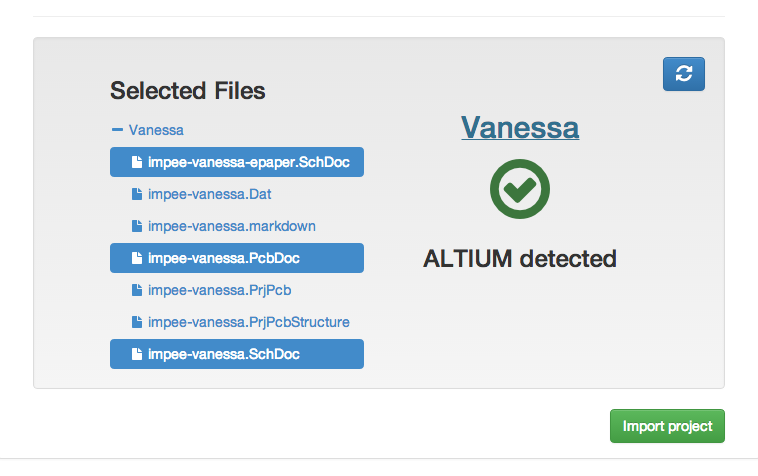








0 comments: